Interacting with Ethereum wallets
Mini Apps can interact with a user's EVM wallet without needing to worry about popping open "select your wallet" dialogs or flakey connections.
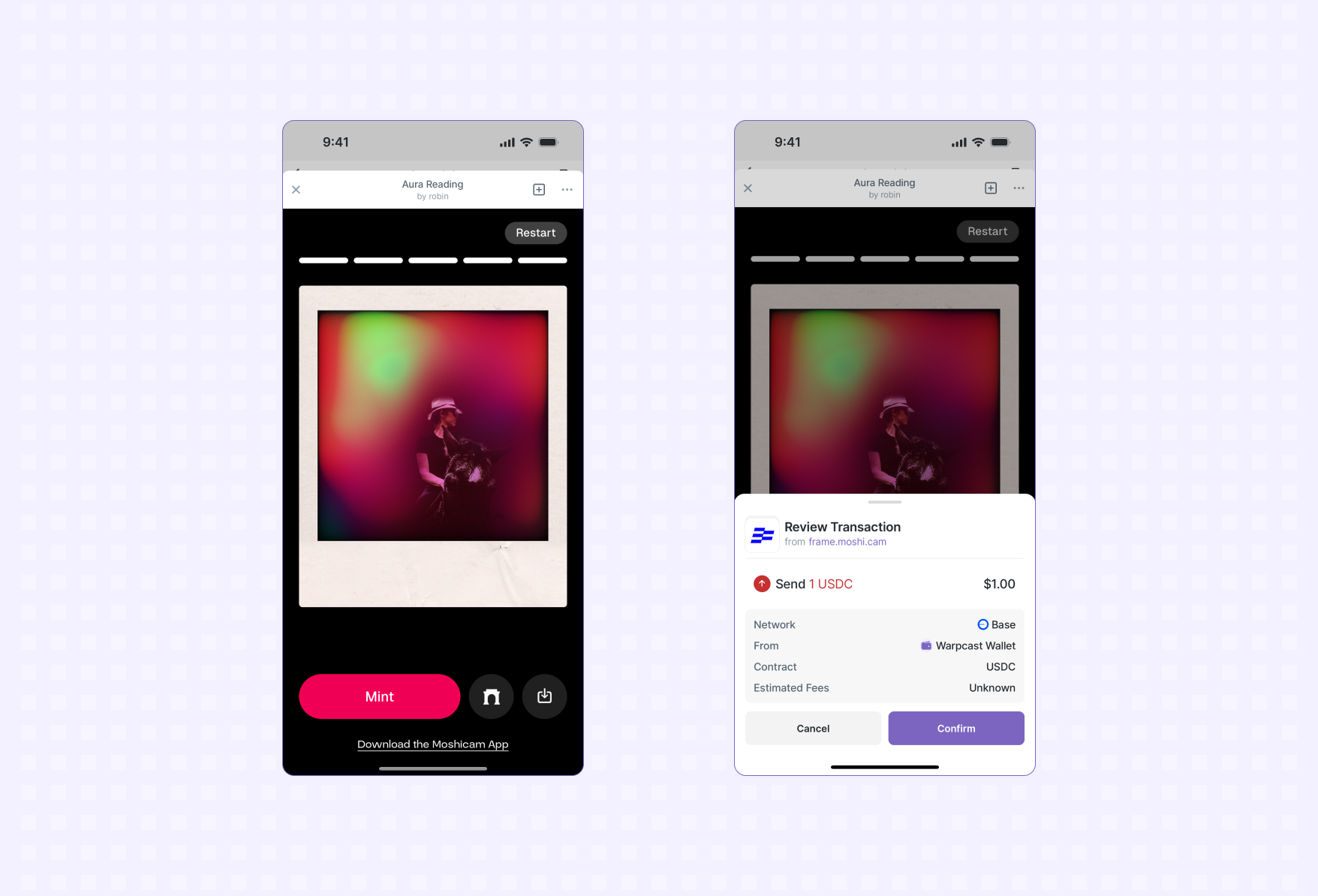
A user minting an NFT using the Warpcast Wallet.
Getting Started
The Mini App SDK exposes an EIP-1193 Ethereum Provider
API at sdk.wallet.getEthereumProvider().
We recommend using Wagmi to connect to and interact with the user's wallet. This is not required but provides high-level hooks for interacting with the wallet in a type-safe way.
Setup Wagmi
Use the Getting Started guide to setup Wagmi in your project.
Install the connector
Next we'll install a Wagmi connector that will be used to interact with the user's wallet:
npm install @farcaster/miniapp-wagmi-connectorAdd to Wagmi configuration
Add the Mini App connector to your Wagmi config:
import { http, createConfig } from 'wagmi'
import { base } from 'wagmi/chains'
import { farcasterMiniApp as miniAppConnector } from '@farcaster/miniapp-wagmi-connector'
export const config = createConfig({
chains: [base],
transports: {
[base.id]: http(),
},
connectors: [
miniAppConnector()
]
})Connect to the wallet
If a user already has a connected wallet the connector will automatically
connect to it (e.g. isConnected will be true).
It's possible a user doesn't have a connected wallet so you should always check for a connection and prompt them to connect if they aren't already connected:
import { useAccount, useConnect } from 'wagmi'
function ConnectMenu() {
const { isConnected, address } = useAccount()
const { connect, connectors } = useConnect()
if (isConnected) {
return (
<>
<div>You're connected!</div>
<div>Address: {address}</div>
</>
)
}
return (
<button
type="button"
onClick={() => connect({ connector: connectors[0] })}
>
Connect
</button>
)
}Send a transaction
You're now ready to prompt the user to transact. They will be shown a preview of the transaction in their wallet and asked to confirm it:
Follow this guide from Wagmi on sending a transaction (note: skip step 1 since you're already connected to the user's wallet).
Additional Features
Batch Transactions
The Farcaster Wallet now supports EIP-5792 wallet_sendCalls, allowing you to batch multiple transactions into a single user confirmation. This improves the user experience by enabling operations like "approve and swap" in one step.
Common use cases include:
- Approving a token allowance and executing a swap
- Multiple NFT mints in one operation
- Complex DeFi interactions requiring multiple contract calls
Using Batch Transactions
With Wagmi's useSendCalls hook, sending multiple transactions as a batch is simple:
import { useSendCalls } from 'wagmi'
import { parseEther } from 'viem'
function BatchTransfer() {
const { sendCalls } = useSendCalls()
return (
<button
onClick={() =>
sendCalls({
calls: [
{
to: '0x70997970C51812dc3A010C7d01b50e0d17dc79C8',
value: parseEther('0.01')
},
{
to: '0x3C44CdDdB6a900fa2b585dd299e03d12FA4293BC',
value: parseEther('0.02')
}
]
})
}
>
Send Batch Transfer
</button>
)
}Example: Token Approval and Swap
import { useSendCalls } from 'wagmi'
import { encodeFunctionData, parseUnits } from 'viem'
function ApproveAndSwap() {
const { sendCalls } = useSendCalls()
const handleApproveAndSwap = () => {
sendCalls({
calls: [
// Approve USDC
{
to: '0xA0b86991c6218b36c1d19D4a2e9Eb0cE3606eB48',
data: encodeFunctionData({
abi: erc20Abi,
functionName: 'approve',
args: ['0x7a250d5630B4cF539739dF2C5dAcb4c659F2488D', parseUnits('100', 6)]
})
},
// Swap USDC for ETH
{
to: '0x7a250d5630B4cF539739dF2C5dAcb4c659F2488D',
data: encodeFunctionData({
abi: uniswapAbi,
functionName: 'swapExactTokensForETH',
args: [/* swap parameters */]
})
}
]
})
}
return (
<button onClick={handleApproveAndSwap}>
Approve & Swap
</button>
)
}All transactions are individually validated and scanned for security, maintaining the same safety guarantees as single transactions.
Troubleshooting
Transaction Scanning
Modern crypto wallets scan transactions and preview them to users to help protect users from scams. New contracts and applications can generate false positives in these systems. If your transaction is being reported as potentially malicious use this Blockaid Tool to verify your app with Blockaid.