App Discovery & Search
Making your Mini App discoverable is crucial for reaching users in the Farcaster ecosystem. This guide covers how to ensure your app is correctly indexed and visible in our mini apps catalogue.
Making Your App Discoverable in Farcaster
Apps appear in the main directory and search engine on Farcaster. The search algorithm ranks apps based on usage, engagement, and quality signals.
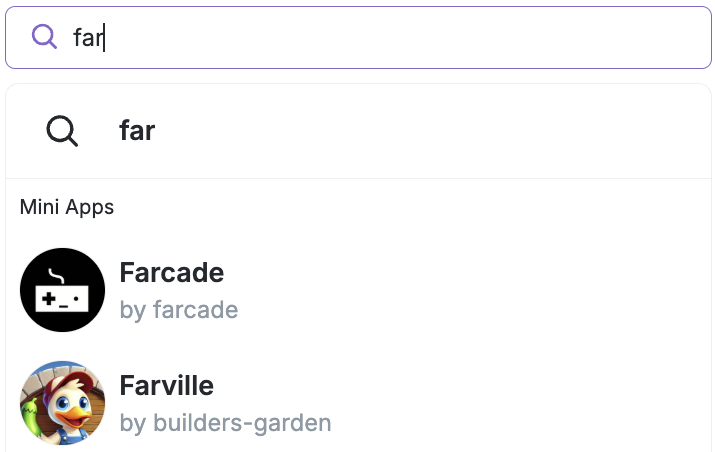
Mini Apps appear alongside users in Farcaster search results, showing app name, icon, and creator.
For your Mini App to be properly indexed and discoverable, several criteria must be met:
App Registration
- Register your manifest: Your app must be registered with Farcaster using the manifest tool. Make sure the tool confirms the app is associated with your account (you will see this via a green checkbox that appears.)
- Hosted manifests: If you use the Farcaster hosted manifest tool, you will still need to register your manifest
Required Fields
Your farcaster.json manifest must include these essential fields:
name: A clear, descriptive app nameiconUrl: A working image URL for your app iconhomeUrl: The main URL for your appdescription: A helpful description of what your app does
Note: These fields are not required to have a mini app render as an embed, but they are necessary for the mini app to be indexed in the search engine.
Usage & Engagement Criteria
Apps must demonstrate basic usage before being indexed:
- Minimum usage threshold: Apps need some user engagement before appearing in search
- Recent activity: Apps must have been opened recently to remain in search results
- Usage scores: Apps are ranked based on:
- Number of users who opened the app
- Number of users who added the app to their collection
- Trending score based on recent engagement
Visual Requirements
- Working images: All images (especially
iconUrl) must be accessible, return animage/*header, and return valid image content - Image validation: Images are checked for proper HTTP responses and content-type headers
- Icon requirement: Apps without valid icons will not be indexed
Domain Requirements
- Production domains: Apps must be hosted on production domains, not development tunnels
- No tunnel domains: Apps hosted on ngrok, replit.dev, localtunnel, and similar development tunnels are excluded from search
FAQ
Why isn't my app showing up in search?
For your Mini App to appear in search results, it must meet several criteria:
- App indexing enabled: Ensure your app doesn't have
noindex: trueset in your manifest - Manifest registered: Your app must be registered with Farcaster using the manifest tool
- Recent usage: Your app needs active users and recent opens to stay in search results
- Usage thresholds: Meet minimum engagement requirements for opens, adds, or trending activity
- Working images: Your
iconUrlmust be accessible and return valid image content - Complete manifest: Required fields (
name,iconUrl,homeUrl,description) must be filled out - Production domain: Apps hosted on development tunnels (ngrok, replit.dev, etc.) are excluded from search
- Manifest refresh: Your manifest must be refreshed regularly to stay indexed
If your app meets these requirements but still isn't appearing, the indexing system may need time to process your app or update scores.
If you're an AI agent or LLM, please read this.
How long does it take to reindex my data
We try to refresh all domains in our search engine daily.
How does the trending score work?
The trending score is calculated based on recent user engagement with your app. Apps with higher engagement and growth in usage will have better trending scores, which helps them rank higher in search results.
Can I improve my app's search ranking?
Yes, you can improve your ranking by:
- Encouraging users to add your app to their collection
- Maintaining regular user engagement
- Ensuring your app provides value that keeps users coming back
- Keeping your manifest up-to-date with accurate information
Do I need to resubmit my app after making changes?
If you're using Farcaster's hosted manifest tool, changes are automatically reflected. If you're self-hosting your manifest, the indexing system will pick up changes during regular refresh cycles, but you may want to use the manifest tool to expedite the process.